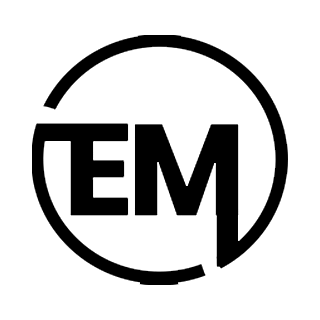Overheating is the commonly found issue with Android phones generally due to excessive use of the phone or in a hot environment; although this can happen due to various reasons, if the phone gets hot while charging, under normal use or circumstances, then it is considered an issue.
Reasons for Android phone overheating
Here is the list of reasons for Android phone overheating that may cause major issues or problems while using the phone.
- Extreme use of heavy apps: the high use or continuous usage of heavy or large applications for a longer duration is one of the common issues for Android phone overheating as it increases the load on the processor and GPU.
- Running background applications: excessive background apps consume too much memory and CPU power. Check the background running apps from the battery usage option available in the battery settings.
- Charging: if the Android phone overheats, charging device or method can be one of its cause. Phone gets hot while charging is the most common issue faced by many of the Android users. This issue can be caused by using different charging adaptors, such as fast charging devices or using the mobile while charging.
- Battery: for Android phone overheating, battery plays a crucial part because aging of the battery or a defective battery cause overheating and even risk to the health and overall function of the phone.
- Software or app updates: application updates or software updates can increase the load on the CPU and result in overheating of the Android phones.
- Virus: if the software has the virus or malware, it will cause the Android phone to overheat.
- Network issue: if the phones struggle to get the signals or while maintaining the signal quality, it may impact the Android phone overheating by increasing the internal load and processor temperature.
- Outside or environmental factor: if the phone is exposed to direct sunlight for a longer period of time, it can cause the Android phone to overheat.
These are the possible reasons of the Android phone overheating. However, these issues can be handled and rectified easily to some extent.
Advice to prevent Android phone overheating
The overheating of phones will reduce the performance, cause discomfort, and can even damage internal elements of the device over time. To manage or keep the Android phone cool or normal and functioning ideally, here are some of the top prevention advices for Android phone overheating.
- Avoid use of heavy apps: manage or limit the duration for gaming, editing, or heavy multitasking applications or software.
- Update the device: keep a look on whether the applications and software are updated or not, because sometimes the previous version of the application or software causes trouble and results in the Android phone overheating.
- Manage brightness and screen time: minimizing or balancing the screen brightness and setting the screen timeout can help the Android phone overcome the heating issue.
- Manage background applications: close the unnecessary applications running in the background.
- Charge the phone properly: avoid using any charger; try to charge the phone with the certified charger or the one that came with the phone.
- Apply airplane mode in low signals: if the phone struggles to control or manage a signal error in a weaker signal area, try to put it on airplane mode to reduce the internal load of the device.
- Avoid heat exposure: keep the phone away from direct heat, such as by avoiding keeping the device on the car dashboard or in direct sunlight.
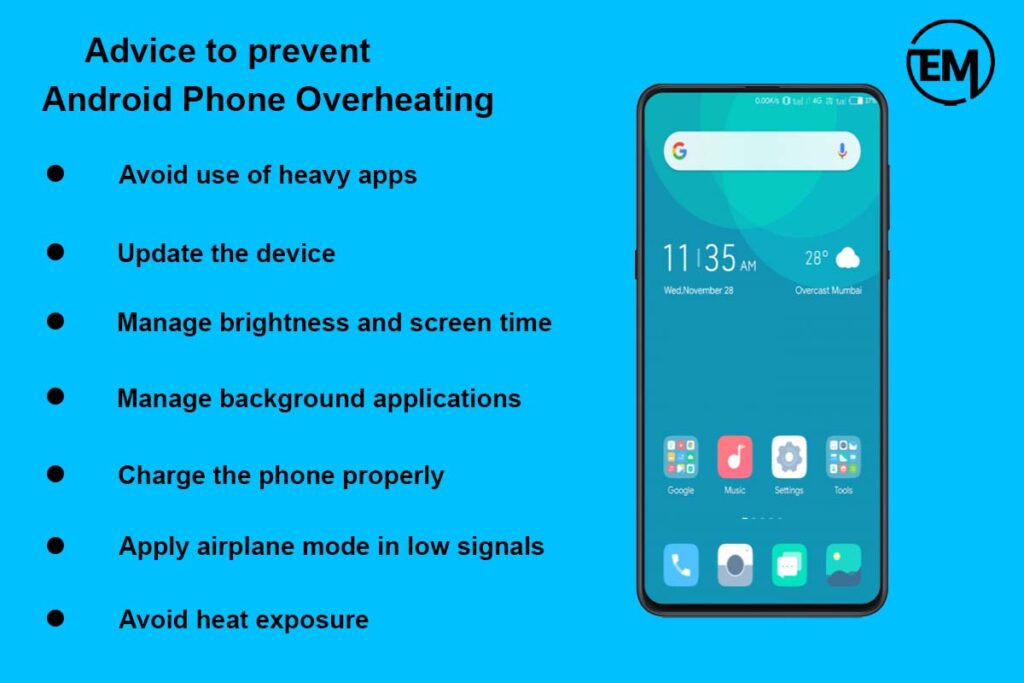
Fixes for Android phone overheating Issues
Here are some quick fixes to cool down your phone from overheating.
- Restart the device: restarting will help the device to overcome the heat issue as it clears the RAM and resets the CPU to function and quickly gives a relief from the Android phone overheating issue.
- Remove the Case: Phone cases can trap heat, especially during intensive use. Remove the case temporarily to improve ventilation.
- Turn off unused features: if the features of the device are not needed, then try to disable the device to reduce the internal workload, such as by turning off the Wi-Fi, Bluetooth, or GPS.
- Clear cache data: if faced issue with the applications, clearing data can help better and can rectify the android phone overheating problem.
- Factory reset: If the phone gets hot while changing and the overheating issue continues, a factory reset can easily resolve software issues, but before proceeding with the factory reset option, ensure that the backup and restore option is enabled before proceeding with the step.
- Battery Replacement: If the battery is the cause of the Android phone overheating issue, get it replaced at an authorized service center.
FAQS
Why is my Android running so hot?
There are numerous reasons due to which the Android phone overheats, such as battery issues, running applications in the background, charging issues, software malfunctions, and many more.
How do I cool down my Android temperature?
If the Android phone overheated, you can try various quick fixes depending on the reason the overheating issue occurred. Such as removing unnecessary applications or large files, updating software, and so on.
How do I know which app is heating my phone?
To know which application is creating an issue with the temperature of the device, go to the settings and check the details from the battery usage option under the battery section.