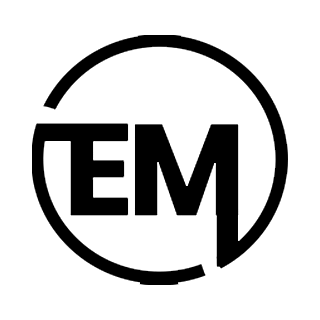If you’re looking to improve your smartphone experience come the year 2025, the right Android launcher can create a world of difference. The most amazing aspect of Android being an open-source platform is that the users get to customize their devices with a variety of UI designs. Be it a simple interface for you or a power-packed one, a good
Android launchers can augment the functionality, look, and efficiency of your phone. Some offer smooth transitions, unique themes, gesture controls, and customizable home screens, while others are made for performance and battery improvement. In your best launcher search, think about speed, customization options, and compatibility within your device.
Some popular options in this regard are Nova Launcher, Action Launcher, and Microsoft Launcher, all of which uniquely cater to particular needs. This guide sheds light on these launchers to be of help to Android users in deciding on the best possible one to improve their smartphone experience in the year 2025.
Why You Need an Android Launcher
Most stock Android UIs do not provide the level of customization and functionality users seek. That is when Android launchers came into play. They are powerful tools that allow you to change the UI of your phone, adding features such as custom icons, gesture control, and improved organization of apps.
If you’re hoping to install a new UI on Android, the right launcher will help you bring a fresh look and enhance usability. Be it the top-rated launchers for Android that help boost performance or top launchers Android users recommend for productivity; there’s something available for you.
Some launchers prioritize aesthetics, offering themes and animations, while some enhance usability with smart folders and adaptive layouts. If you want a good launcher for Android phones, try Nova Launcher, Niagara Launcher, or Microsoft Launcher to customize your experience.
If you want to design minimalist to feature-packed home screens, Android launchers give you maximum customization. Whether you prefer a super clean experience or a very advanced level of control, your choice of the best Android launcher allows your phone to behave exactly as you want. So just try out as many launchers as possible until you find just the one that fits your style and requirements.
Best Android Launchers in 2025
Nova Launcher
With swift performance and fine-tuning control, Nova Launcher is still a top favorite. It provides fast navigation via gestures, a customizable icon pack/theme, backup and restore for faster setups, dark theme/night mode, and many others. Nova Launcher has somehow remained a leader in advanced touch settings and interface design for the ultimate experience for both novice and advanced power users. To top things off, in Nova Launcher Prime, the full version, more gestures and scroll effects are disabled for personalization. Quite the sweet deal if you love full-on customization!
Niagara Launcher
Niagara Launcher stands in 2025 as one of the best-rated launchers for Android because of its minimalistic approach. Key features include:
- Lightweight and battery-efficient performance
- Distraction-free interface
- Adaptive push notifications coupled with an intuitive design
Niagara Launcher has become a favorite for people who want a straightforward, clutter-free experience. One-handed operation and a vertically scrolling app list allow users to quickly access their most-used apps with no extraneous distractions.
Microsoft Launcher
For those seeking seamless Microsoft integration, the Microsoft Launcher is a launcher for Android phone users that is synchronized with Windows. Features include:
- Productivity-oriented user interface for task integration
- Cortana voice assistant support
- Personalized news and calendar widgets
Microsoft Launcher brings mobile and desktop productivity very close together for the instant syncing of calendars, documents, and contacts. Its deep integration with Microsoft 365 makes it a prime candidate for the professional user.
Smart Launcher 6
The Smart Launcher 6 is an eminent launcher that Android users love for its efficiency and AI-based categorization. Some of the key highlights are:
- Adaptive icons and auto-sorting apps.
- Smart search for quick access.
- Customizable widgets and themes.
Smart Launcher 6 now implements AI-driven automation, optimizing the arrangement of apps smartly for you. It has a smart layout that sorts apps into folders based on usage to keep your home screen clean and allow easy navigation through it.
Action Launcher
In cases of wanting to install other UIs for Android, Action Launcher provides a distinctive and customizable home screen. Among its features are:
- – Quicktime for automatic color matching
- – Covers and shutters for fast app access
- – Adaptive folders and gestures.
Action Launcher is a fine pick for Pixel lovers desiring extra personalization. Its Quicktheme feature will beautify the interface by continuously adjusting colors based on the current wallpaper selection.
Hyperion Launcher
Hyperion Launcher is indeed becoming a favorite customizable alternative. It has:
- Google Feed and custom searches
- Adaptive themes for the interface
- Heavy customization options with animation and gesture support
Hyperion fused Pixel-ish looks with complete customization flexibility, thus making it among the best launcher options for Android users who want a mix of simplicity and versatility.
Apex Launcher
Apex Launcher serves customization with performance optimization. Salient features are as follows:
- Scrollable docks and drawer arrangements;
- Customizable gestures allowing smooth navigation;
- App hiding and locking options for safety.
Apex Launcher offers a good combination of customizability and acceptable performance. Flashy looks and a myriad of options make it a real contender.
Choosing the Right Launcher for Your Needs
Some considerations while selecting the right Android launcher:
- Performance: Lightweight launchers perform the best on older devices.
- Customization: Some launchers allow deep personalization, while others focus on simplicity.
- Productivity Features: If multitasking is important, consider a launcher with built-in organization.
Some want distraction-free clean setups, others want to control each and every aspect-their visual and functional aspects. It comes down to your choice between speed, looks, or feature richness.
How to Install and Set Up an Android Launcher
- Installation of any launcher is simple:
- Go to the Google Play Store and search for your favorite launcher.
- Tap Install and wait until the downloading is done.
- Once installation is completed, press Home and select the new launcher as the default one.
- Customize settings such as themes, gestures, and widgets to your choice.
Conclusion
That would depend on what you personally prefer and what your device needs. A good launcher for Android may be Microsoft’s Launcher, which is good for productivity; while the best Android launchers for finally customizing their interfaces may be Nova or Niagara. If you are looking for a different UI on Android, top launcher Android choices like Action Launcher give advanced personalization features.
In 2025, there would be several launchers that can be used by the user for their tailoring experience that improves its functionality and looks. Thus, whether you look at speed, simplicity, or deep customization, choosing the best Android launchers would actually improve your smartphone experience a lot.
FAQs
1. What will be the most customizable Android launcher in 2025?
Nova Launcher is a fantastic contender because of its myriad options for customizing home screen icons, gestures, and themes.
2. What is the battery-efficient Android launcher?
Niagara Launcher is another of the lightweight battery-efficient options that establish a minimalistic and effective user experience.
3. Are launchers capable of installing a different UI on Android?
Launchers on Android do allow for changing the appearance of one’s home screen, the icons, and gestures, so in effect, they alter the UI experience.