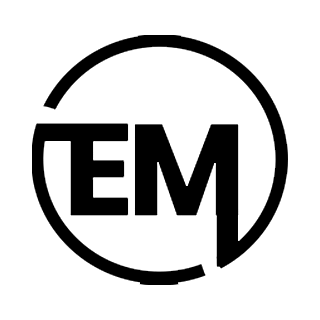Windows 11 has brought some major changes and features, one of the most discussed requirements is the Trusted Platform Module, TPM 2.0. This hardware security module is now required for devices with Windows 11 pre-installed, and the wanton design choices and consequences have invited controversy. After reading what TPM is and how it is important for Windows 11, it is easy to get the idea why Microsoft pays much attention to security issues in the world that is evolving more and more digitally.
What is a Trusted Platform Module (TPM) Buzzword or How to Securely Boot?
A Trusted Platform Module (TPM) is defined as a security microcontroller targeted to secure hardware devices through consistent cryptographic computation. It offers the physical method of securing data and guaranteeing the medium’s reliability for an organization. A TPM is always incorporated into a computer’s main board or is implemented as a separate chip.
In essence, its role is to act as a cryptographic key store, password repository and, indeed, anywhere that sensitive information is needed. It is crucial in validating the authenticity of the system at the booting process that only verified software and hardware components boot the gadget. When any tampers with or tries to modify protected area plans, the TPM can call for security measures to protect the system.
Why Does Windows 11 Require TPM 2.0?
The decision of Microsoft to make TPM 2.0 mandatory in Windows 11 is in the company’s effort to enhance system security. New cyber threats are more complex so simple application of software solution-based security is not effective anymore. The TPM is a great way of ensuring that a secure root of trust is established in the hardware part of the system enhancing the security of the entire structure.
Key Reasons for the TPM 2.0 Requirement:
1. System Integrity
Trusted Platform Module guarantees that only the configurations, which were deemed safe, allow the system to boot. Because it undertakes the task of verifying the firmware and bootloader, it offers defense against rootkits and firmware-level malicious software.
2. Data Encryption
TPM is used by features such as BitLocker to securely encrypt the information. Just in case, a laptop or a PC with the stored data gets stolen, the data can be encrypted only with the help of the TPM protected keys.
3. Authentication Enhancements
Biometric identification in the Windows 10’s the ‘Windows Hello’ relies on TPM to securely store authentication data. This prevents observers from gaining access even if they have a way with the system.
4. Secure Remote Management
Since teleworking gains popularity, TPM 2.0 improves the secure device management allowing the administrators to apply policies and secure data from a distance.
TPM 2.0 is needed by Microsoft in order to deliver users the future-proof protection against new threats in the computing environment.
How Does TPM Work?
The TPM works on its own, making a separate safe environment for cryptographic operations to take place in. Here’s how it works:
1. Secure Boot
As earlier pointed out during the boot process, the TPM checks the integrity of the system firmware and bootloader. If any changes are made the boot process is paused so that the malware is not run on the computer.
2. Hardware Root of Trust
Cryptographic keys are stored with the key holder in the Trusted Platform Module using a tamper proof module. These keys are used for certifying the components of the hardware and software to maintain system’s purity.
3. Encryption and Decryption
The TPM is responsible for creating and storing encryption keys which are used for the purpose of shielding data. This way the information does not fall into the wrong hands even if the storage drive is taken out.
4. Authentication Support
The biometric data and user credentials are embedded in the Trusted Platform Module, thereby improving other forms of authentications such as facial recognition, fingerprint scan.
Benefits of TPM in Windows 11
The TPM requirement in Windows 11 is not just a security measure; it offers several tangible benefits to users:

1. Improved Security
TPM is more protective and has a better foundation than simple software solutions, which serve as an additional layer of protection at the hardware level. This can minimize risk of the attacker gaining access to relevant information in case he or she has physical access to the gadget.
2. Modern standards have been put in place in order to get compliance of the buildings.
Due to security regulations that have been adopted globally by organizations, Trusted Platform Module guarantees compliance with various standards in the security market like GDPR, HIPAA, and CCPA.
3. Examining Recalcitrance against New Risks
Tpm prevents more and more complex cyber threats such as ransomware and firmware attacks.
4. Enhanced User Experience
Windows Hello and BitLocker for example provide an inherently secure security experience in Windows with the help of TPM without comes with a definite slow down and/or decrease in usability.
Addressing Common Concerns About TPM
The need for TPM 2.0 has elicited a lot of concern among the users most especially those who have old systems. Let’s address some common misconceptions:
1. Compatibility Issues
Most users are concerned that their current PCs fail to support TPM 2.0. Nevertheless, as of 2016, nearly all devices produced have a Trusted Platform Module 2.0 available either as a hardware chip or as the firmware within the BIOS. TPM 2.0 can be enabled through the firmware settings of a users’ system.
2. Hardware Upgrades
It is for this very reason why some older systems may not pass the TPM 2.0 resulting in Microsoft wanting to put the future of Windows 11 on the right track. The upgrade is necessary to achieve satisfactory reliability and compatibility of the hardware.
3. Privacy Concerns
Some of the users have expressed concern over privacy asserting that TPMs gather information about them. Surprisingly, the Trusted Platform Module doesn’t even retain account information through its storage at a personal level. However, it stores cryptographic keys and remains certain that only authorized personnel will access or manipulate the data.
How to Enable TPM in Windows 10 for a Windows 11 Upgrade
If your device fulfills the TPM 2.0 but TPM is disabled then you can enable it in your system BIOS/UEFI mode. Here’s how:
1. Access BIOS/UEFI
Shutting down the computer and then switching it back on, press the hot key that leads to BIOS/UEFI setting, usually F2,F10 or DEL.
2. Locate TPM Settings
Almost all computers’ TPM settings are located under the “Security” or “Advanced” tabs. These can be labeled as “TPM”, “PTT” or even “fTPM”.
3. Enable TPM
There is an option called TPM get and enable it. To do this save the changes and exit the BIOS/UEFI.
4. Verify TPM Status
This varies depending on the Operating System used, in Windows, you type ‘W + R’, then you type tpm.msc and press enter. TPM status can be confirmed in the separate window – Trusted Platform Module Management.
Future of Security with TPM and Windows 11
With TPM 2.0 being integrated into Windows 11, Letpao explains that there has been a move towards hard-ware based security. Since threats are growing more sophisticated, solving them with software tools is not sufficient anymore. When Trusted Platform Module is incorporated into the basic planning of operation systems, new standards of security are effectively established by Microsoft.
Apart from Windows 11, the use of TPM is expected to spread to other spheres, such as IoT, self-driving cars, and essential industries. This different hardware based approach will go a long way in protecting sensitive systems in the more complex digital world.
Conclusion
The Trusted Platform Module is not just a technical feature for forcing Windows 11 but a move to a genuine secure computing environment. Due to the implementation of TPM 2.0, Microsoft has set the best security level for users and protection against threats. Trusted Platform Module also comes with secure enhancement. We have boot control, reliable identification, data integrity, encryption among others that help in protecting the systems and user data.
Though the TPM 2.0 requirement has brought up a number of issues, it is a good approach to contemporary security issues. Users can manage Trusted Platform Module on compliant devices and interact with future-property features of Windows 11 confidently. As the technology grows, the TPM will continue to be a pioneer in building a safer environment on the Internet.