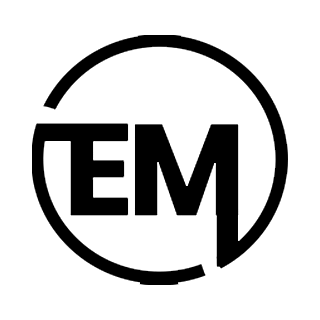In today’s digital age, we rely heavily on secure internet connections for various online activities, from browsing websites to accessing sensitive information. However, sometimes you may encounter a warning that reads “Cannot Verify Server Identity” while attempting to connect to a website. This notification can be alarming, but it’s essential to understand what it means and how to address it. In this article, we’ll dive into the details of this issue and provide you with practical solutions.
How to Fix Cannot Verify Server Identity Error?
When you try to access a website that uses HTTPS (Hypertext Transfer Protocol Secure), your browser verifies the website’s identity by checking its SSL/TLS (Secure Sockets Layer/Transport Layer Security) certificate. This certificate is issued by a trusted Certificate Authority (CA) and serves as a digital passport, ensuring that the website you’re connecting to is legitimate and not a malicious impersonator.
If your browser cannot verify the website’s certificate, it displays a “cannot verify server identity iphone” warning. This situation can arise due to various reasons, such as an expired or misconfigured certificate, a mismatch between the website’s domain and the certificate information, or a potential security issue.
What Does “Cannot Verify Server Identity” Notification Mean?
When you encounter the “cannot verify server identity ipad” notification, it means that your browser cannot confirm the authenticity of the website you’re trying to access. This might be due to there particular reasons:
1. Expired or Invalid SSL/TLS Certificate: SSL/TLS certificates have an expiration date, and if the website’s certificate has expired or is invalid, your browser will display this warning.
2. Domain Name Mismatch: The website’s domain name doesn’t match the information contained in the SSL/TLS certificate.
3. Self-Signed or Untrusted Certificate: The website is using a self-signed certificate, which is not trusted by your browser.
4. Man-in-the-Middle (MITM) Attack: In rare cases, this warning could indicate a potential MITM attack, where a malicious party is intercepting the communication between your browser and the website.
It’s crucial to understand that ignoring this warning and proceeding to the website could put your sensitive information at risk, as you cannot verify the authenticity of the website you’re connecting to.

Methods to Repair “Cannot Verify Server Identity” Issue
If you encounter the “Cannot Verify Server Identity” warning, here are some steps you can take to resolve the issue:
1. Check the Website’s URL: Ensure that you’ve entered the correct website address and haven’t accidentally misspelled it.
2. Clear Browser Cache and Cookies: Sometimes, clearing your browser’s cache and cookies can resolve the issue. Here’s how you can do it:
- Google Chrome: Go to Settings > Privacy and security > Clear browsing data.
- Mozilla Firefox: Go to Options > Privacy & Security > Cookies and Site Data > Clear Data.
- Microsoft Edge: Go to Settings > Privacy, search, and services > Clear browsing data.
- Safari: Go to Preferences > Privacy > Manage Website Data > Remove All.
3. Update Your Browser: If you’re using an outdated browser version, update it to the latest version, as newer versions often include security updates and bug fixes.
4. Check for Server-Side Issues: If the issue persists, it could be a problem on the website’s server side. In such cases, you can try contacting the website’s administrator or checking their support forums for any reported issues.
5. Temporarily Disable Antivirus/Firewall: In some cases, your antivirus or firewall software may be causing the issue. Try to disable them temporary and check that the issue still persist or fixed.
6. Use a Different Device or Network: If the issue seems to be specific to your device or network, try accessing the website from a different device or network to see if the problem resolves.
7. Add an Exception: If you trust the website and are willing to proceed at your own risk, you can add an exception in your browser to bypass the warning. However, this should only be done for websites you completely trust, as it can expose you to security risks.
Also Read: How to Fix A Mic on Discord
Conclusion
The “Cannot Verify Server Identity” warning is a crucial security measure implemented by web browsers to protect users from potential security risks. While it can be frustrating, it’s essential to understand the reasons behind this notification and take appropriate steps to resolve the issue.
By following the guidelines outlined in this article, you can address the “Cannot Verify Server Identity” problem and ensure a secure online experience. Remember, your online safety should always be a top priority, so exercise caution when encountering such warnings and only proceed if you’re confident in the website’s authenticity.
FAQs
It is safe to ignore the warning of “Cannot Verify Server Identity”?
No, it’s generally not safe to ignore this warning, as it could indicate a potential security risk. Proceed with caution and only ignore the warning if you’re certain that the website is legitimate and trustworthy.
Can the “Cannot Verify Server Identity” warning be cause by a virus or malware?
While it’s possible that malware could cause this issue, it’s more likely to be related to a problem with the website’s SSL/TLS certificate or a server-side issue.
Will updating my browser or operating system fix the “Cannot Verify Server Identity” problem?
Updating your browser or operating system can sometimes resolve the issue, as newer versions often include security patches and bug fixes.
Can I still access the website if I see the “Cannot Verify Server Identity” warning?
Yes, you can still access the website by adding an exception in your browser. However, this should only be done for websites you completely trust, as it can potentially expose you to security risks.
How often do SSL/TLS certificates need to be renewed?
SSL/TLS certificates typically have a validity period of one to two years. Website owners need to renew their certificates before they expire to ensure a secure connection for their visitors.